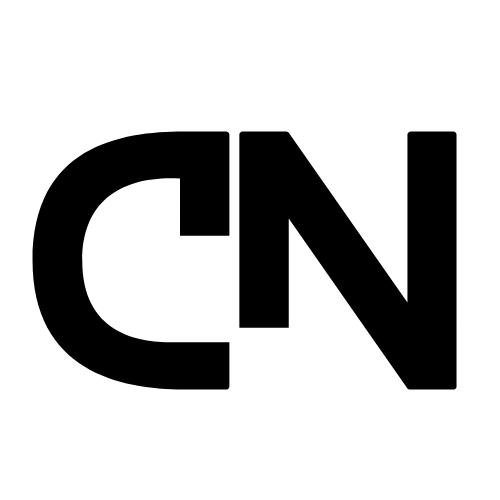On this page
Introduction
The COVID-19 pandemic has accelerated the shift towards remote work, with millions of employees now working from their homes. While this arrangement offers numerous benefits, such as flexibility and reduced commute times, it also presents unique cybersecurity challenges. In this blog post, we'll explore the best practices for keeping your data safe while working remotely, with a focus on the implications of cloud computing and AI.
Best Practices for Securing Your Remote Workspace
- Secure Your Home Network: Start by securing your home Wi-Fi network with a strong password and enabling WPA2 encryption. Consider setting up a separate network for your work devices to isolate them from potential threats on your personal network.
- Use a VPN: A Virtual Private Network (VPN) encrypts your internet connection, making it difficult for hackers to intercept your data. Many employers provide VPN access for remote workers, so be sure to use it whenever you're working on sensitive information.
- Implement Strong Password Policies: Use strong, unique passwords for all your accounts and enable two-factor authentication (2FA) wherever possible. Password managers like LastPass or 1Password can help you generate and store complex passwords securely.
- Be Wary of Phishing Scams: Phishing attempts have increased significantly since the pandemic, with scammers exploiting uncertainty and fear. Be cautious when opening emails from unknown senders and avoid clicking on suspicious links or downloading attachments.
- Keep Your Software Up-to-Date: Regularly update your operating system, antivirus software, and other applications to ensure you have the latest security patches. Enable automatic updates whenever possible to stay protected against newly discovered vulnerabilities.
- Use Encryption for Sensitive Data: When working with sensitive information, use encryption to protect it from unauthorized access.
- Educate Yourself and Your Team: Cybersecurity is a shared responsibility. Make sure you and your team members are aware of the latest security best practices and know how to identify and report potential threats. Follow The Hacker News.
- Enable Device Authentication: Implement device authentication measures, such as Microsoft Intune or Google Endpoint Management, to ensure that only authorized devices can access your organization's resources.
- Conduct Regular Security Audits: Perform periodic security audits to identify and address vulnerabilities in your remote work setup. This includes assessing your network, devices, and applications for potential weaknesses.
- Develop an Incident Response Plan: Create a clear incident response plan that outlines the steps to be taken in the event of a security breach. Ensure that all team members are familiar with the plan and know their roles and responsibilities.
Cloud Computing and AI
Navigating Security in the Remote Work Era: The rapid adoption of cloud computing and AI technologies has transformed the way we work, particularly in the context of remote work. While these technologies offer numerous benefits, such as scalability, flexibility, and enhanced productivity, they also introduce new cybersecurity challenges.
Cloud Security
Shared Responsibility and Best Practices: When it comes to cloud security, it's essential to understand the shared responsibility model. While cloud providers are responsible for securing the underlying infrastructure, it's the user's responsibility to secure their data and applications. To ensure the security of your cloud environment, follow these best practices:
- Use strong authentication and access controls
- Encrypt data both at rest and in transit
- Monitor your cloud environment for suspicious activities
- Regularly back up your data
- Conduct security assessments and audits
AI and Cybersecurity
Double-Edged Sword: AI is revolutionizing cybersecurity by enabling the development of more sophisticated threat detection and response systems. Machine learning algorithms can analyze vast amounts of data to identify patterns and anomalies that may indicate a potential threat. However, AI can also be exploited by malicious actors to create more advanced and evasive attacks.
To harness the power of AI while mitigating its risks, consider the following:
- Use AI-powered security tools to enhance your threat detection and response capabilities
- Keep your AI models up-to-date and regularly retrain them on new data
- Be aware of the potential for AI-driven attacks and develop strategies to defend against them
- Foster collaboration between cybersecurity and AI experts to develop robust and resilient systems
Conclusion
In the age of remote work, cloud computing, and AI, cybersecurity is more important than ever. By following the best practices outlined in this post and staying informed about the evolving security landscape, you can protect your data and maintain a secure remote work environment. Remember, cybersecurity is an ongoing process that requires continuous education, vigilance, and adaptation.